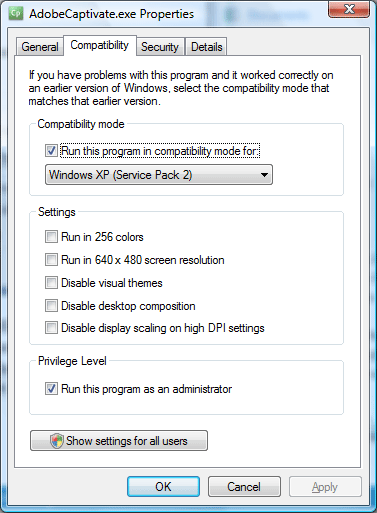I wanted to take a moment and formally thank Mike Perdun. He stopped by class last night and pointed out the obvious. I had been plagued with a problem using Adobe Captivate 3 and Vista. In researching a number of other weblogs, I found several individuals had encountered this problem, but none had posted a solution on how to fix it. The problem is shown in the screen capture below. Of course, uninstalling and reinstalling has absolutely no effect at resolving this (and I do like to use the products I pay for).
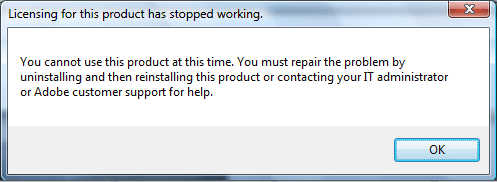
Mike simply stated “why don’t you run this in compatibility mode?” Yes, excellent idea. If you run this application in compatibility mode (and run as administrator), the problem vanishes. Details are shown below. You must be working with the properties of the executable file directly. I posted this for two reasons (first, to thank Mike for asking his question) and second so anyone else encountering this problem can see how to fix it.