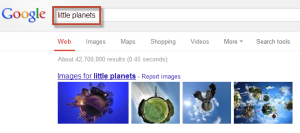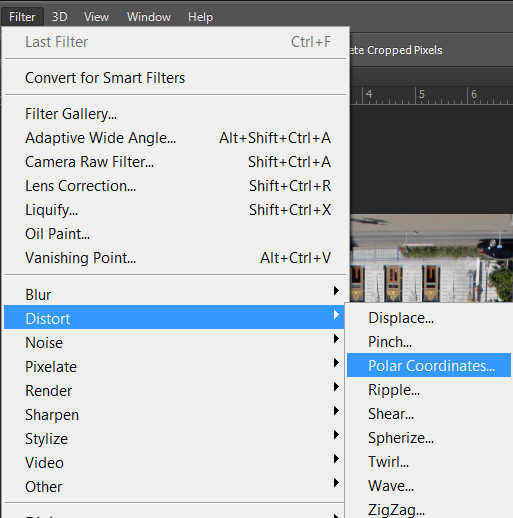I am taking a class from Adobe this summer/ fall and I was inspired by a recent exercise dealing with “little planets.” Ok, I didn’t even know this capability existed (which is why I am enjoying the class so much). Based on this exercise, I wanted to duplicate the effects and share with others reading this post.
So, what are “little planets?” If you do a search on the term, you will encounter a number of images. I placed a screen capture below so you have some idea of what one will encounter.
As you can see, these are distorted photos which resemble small planets. I find this intriguing. So, how does one create such an item? Turns out it is pretty easy. I have outlined the steps below (and included a little commentary).
Step 1 – you need to locate a suitable image and make certain the horizon is level (one may have to rotate the image a bit to achieve this). Next, one needs to crop or re-size the image so it is the same size for both height and width (a square image).
Step 2 – flip the image vertically.
Step 3 – Apply the Polar Coordinates Distortion filter (I always wondered what that one might be used for).
This results in the image you see below.
Step 4 – locate a suitable background image. In my case, I searched various star field images at NASA (and made certain the image could be used and modified). Pay particular attention to the license before you use an image. Note that most of the NASA images are taken with our tax dollars and are not subject to copyright, but it never hurts to confirm. Place the “little planet” on the star field (you may need to rotate the planet).
Step 5 – I chose to use the eraser tool and a large eraser and soft edge as I neared the little planet. Yes, there are a number of alternative approaches one could use depending on the desired effect. I thought this would be the simplest to understand. I now have a bit of a halo around the planet. That is it. Yes, one could make a number of improvements, but you now understand the basic process behind creating little planets. I encourage you to go make your own. Of course, the biggest challenge is deciding who to place on your little planet (and whether they will have any company) *grin*.
Yep, that was it – 5 steps. I thought this was a particularly creative use of Photoshop which is why I wanted to share this with readers of this weblog. I am curious as to your thoughts regarding this approach. Please post your comments below.