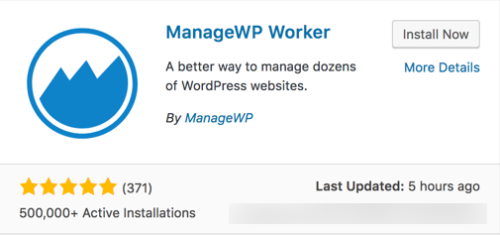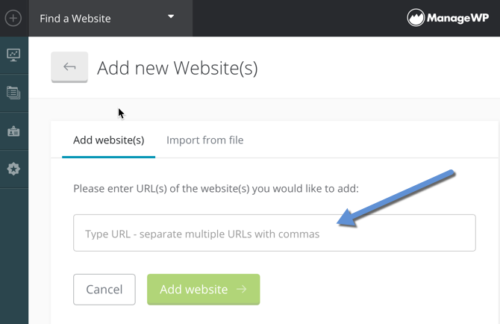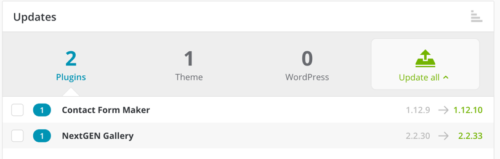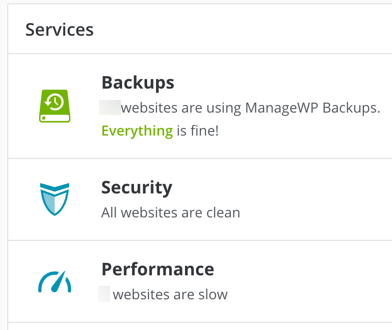Over 25% of all websites in the world rely on WordPress these days (and have since 2015). I use this technology on a number of sites I maintain (both personally and professionally). However, it can become quite an effort to make certain all such sites are kept up to date (new security vulnerabilities are discovered daily – which is why it is important to keep the core WordPress files, plugins, and themes up to date). One must periodically login to each site as an administrator and then manually update the appropriate files. Once you are doing this for more than a dozen sites, this becomes incredibly tedious and time consuming. There must be a better way.
The approach I have been using for some time involves the use of the ManageWP. This is a service presently owned by GoDaddy. You install a WordPress plugin (screen capture below) and then login to your ManageWP account and point to the site where you just installed the plugin.
The service itself is free (and appears to be free regardless of the number of WordPress sites you have). One can pay for additional services (such as up-time monitoring – for $1 US per site per month). You can also provide your login credentials and allow the service to install the plugin. I choose not to do this as I try not to share such credentials (the site does indicate they do not store said credentials after they are used to install the plugin).
Once you have added one or more sites, you can visit the dashboard to see if any plugins or themes need to be updated. You can then update all at once (if desired). There are various choices (including a safe mode for the updates). In the screen capture below, I could choose to update all (plugins and themes) at once. You can also manage comments (including pesky SPAM) from the ManageWP dashboard.
Free services include the ability to generate periodic backups of the site (and store them in the cloud). One can also review the security an performance of each site. I do like the ability to see (at a glance) what is happening on multiple sites (and take appropriate action).
If you are working with multiple WordPress sites, I recommend you try out ManageWP. Keep in mind that it will provide the ability to login to your sites as admin. I typically also take advantage of 2 factor authentication on sites I manage. This means the login process will prompt you for the authentication code.
What have been your experiences managing multiple WordPress sites? Do you also use this approach? What alternate tools and approaches do you employ? As always, I look forward to your comments.