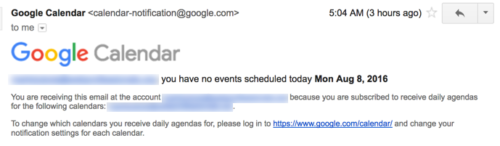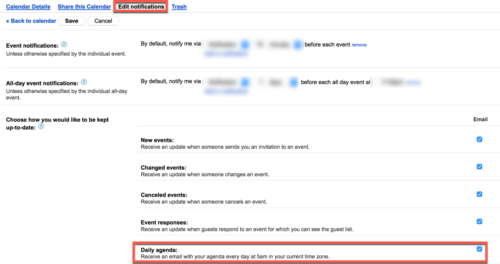As we start another semester, I thought it might be appropriate to include another of my “productivity tips.” For reference purposes, I have already addressed the following topics:
- Productivity tips (general)
- Hygeia (and Hazel)
- Auto Hot Key (AHK)
This is my continuing attempt to help readers “work smarter, not harder.”
I know may readers have a number of meetings (and other important activities each day). We use our calendar to track these and even set reminders so we can be present at the appropriate time. For those who know I am a professor as well as Executive Director of WebProfessionals.org and an Adobe Education Leader, you may suspect my calendar is often very full. One of the features I particularly like is the ability to receive a quick view of all events planned for a given day (even if there are many, many events). This is how I accomplish that.
First, I find it easiest to use one central calendar – Google Calendar in my case. FYI – I believe the feature I am about to describe was once available in MS Outlook, but I can find no ability to do this in Exchange 2013. This does mean that I sometimes have to copy events from one calendar to another (not really that big a deal these days). FYI – it is great when I receive email notification of the following form (doesn’t happen too often these days).
I receive these summaries every morning at roughly 5 a.m. This includes weekends (yes, not for profits have meetings on weekends).
Within Google Calendar, I open my main calendar and adjust the settings as follows:
Note that I selected the “Edit notifications” tab and checked the “Daily agenda” box. I could also set these notifications to arrive via SMS text messages.
For those who have read this far and are curious, yes, I have multiple calendars linked on my phone. That being said, I find it very helpful to have a quick daily overview (at the start of each day) so I can plan accordingly (without having to scroll through the day on my phone). I use my phone for notifications as an event draws near, but I like to know what the meetings are at the start of the day (as I often have to think about what I plan to say long before the meeting starts). I have found that including an agenda in my email helps me focus on my day (as I am already checking email). I don’t have to switch to another view.
Since many reading this likely already use gMail, I thought this might be a helpful productivity tip. I am curious if you take a similar approach. As always, I look forward to your comments.