I recently had the opportunity to experiment with IBM’s Bluemix facility. This is one of those instances where I am overwhelmed at the possibilities. This service relies on the open source Cloud Foundry. Bluemix is a PaaS (Platform as a Service) environment, it is also MBaaS (Mobile Backend as a Service) environment. This quote (from the Bluemix documentation) summarizes the capabilities:
“In general, you don’t have to worry about the operating system and infrastructure layers when running applications on Bluemix. Layers such as root filesystems and middleware components are abstracted so that you can focus on your application code. However, you can learn more about these layers if you need specifics on where your app is running.”
Let’s take a look at some of the capabilities (I am hoping to do a series of posts about this technology as there is so much to it).
First, you have to sign up for a trial (after the trial ends you will need to supply a credit card). While the service is not free, the charges are minimal (essentially, you pay for what you use and a fair amount of processor, bandwidth and storage are provided for free).
Once you have an account created and login, you are presented with a dashboard (below).
For purposes of this post, I only intend to cover the options I plan to investigate further (there are many more I will likely not use).
To get started, it is easiest to follow along with the supplied tutorials. The first step is to create an app. When I choose that option, I am presented with these choices:
Let’s assume I want to build a web app (wonder why?). Here are the available ecosystems to choose from.
Wow, that is a lot of choices. More on that in a later post.
If I wanted to, I can also create virtual machines. Actually, this option makes my head hurt. Think about it. We are using a web interface to access a virtual environment which can be used to create virtual environments. If I choose to pursue this option, here is the initial screen I see. Note that one must first ask to join this group (it does take additional time). As you can see, I could also upload images (depending on your network speed, that could be an issue in my opinion, but it is great to have this as an option).
Yes, Mark, this is all great, but I just want to get started. I don’t have the time to code everything by hand. And that would be where the catalog comes into play. There are a number of beginning environments. I will just cover a few. First, there are a set of boilerplate templates (these are shown below). If you look closely, you will see many options including Node.js, Ruby, and WordPress.
If that is not enough, there are a number of initial Watson based solutions. You recall Watson, don’t you? Keep in mind this is an IBM offering and I find these capabilities impressive to say the least. Note the tagline in the image below “Build cognitive apps that help enhance, scale, and accelerate human expertise” – ok, my head is hurting again.
Yes, but, I am interested in mobile apps. Here is what is presently available.
There are also a number of web applications.
Although I may not explore these in detail for a long while, there are also a number of big data environments.
There is also a significant amount of documentation for these resources available (including a number of tutorials starting with the basics). A screen capture of the initial documentation is shown below.
Although I am just getting started learning this environment, it appears that I may also be able to add others to this resource (I am thinking students). It is easy to envision that I can create demonstration environments for a number of classes so students do not need to spend as much time configuring their work space and can concentrate on learning the core concepts I want to teach.
I hope you found this introduction interesting. As always, I look forward to your comments and thoughts (particularly as they relate to teaching and learning).
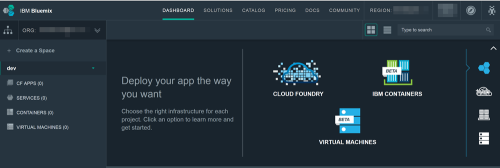
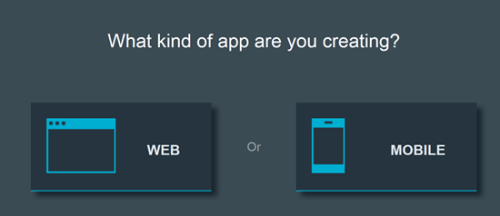
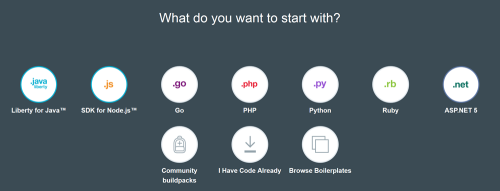
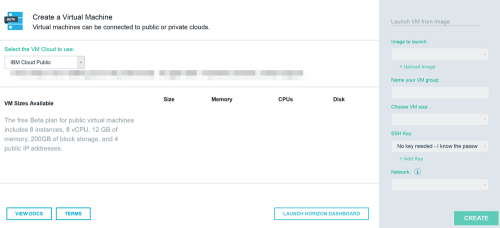
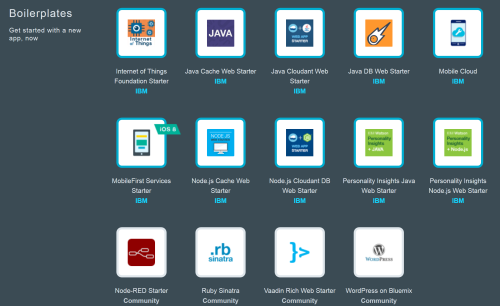

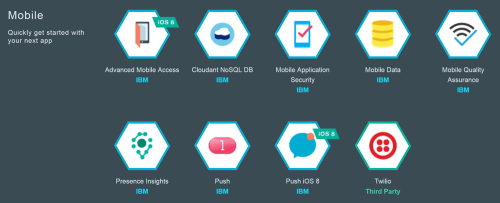


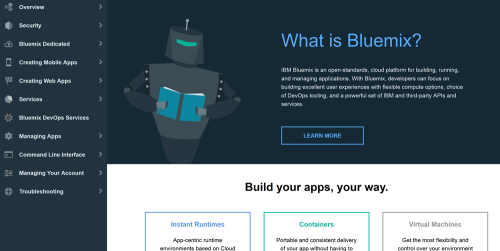


Great article! I am a representative for the platform and wanted to share some information with you regarding utilizing it for the classroom setting.
As you may or may not know, there is a program called the “IBM Academic Initiative” which will allow you and any of your students to extend your trial versions on the platform well beyond the standard 30 day limit by simply signing up. Check it out using the link below if you have any interest in this and I look forward to reading your future posts.
http://www-304.ibm.com/ibm/university/academic/pub/page/cloud_paas
Thanks for the note. Yes, I am aware of these options.
Best always,
Mark