I recently purchased a Pebble. This is my first entry into wearable technology (excluding smartphones of course). The market for these devices seems to be maturing more each day. The price was right ($99 US). As I also mentioned at our November Web Professionals and Adobe User Group meeting, a student and I will be working at developing an app for this device. I thought I would start with an overview of my experience with the watch (after a few days). If you are reading this and have more experience with Pebble technology, please post your comments (obviously, I am learning as I go with this new one).
The first thing I like about the watch is the battery life. It is phenomenal. I obtained the watch in the mail on Thursday morning. I immediately charged it up (which took several hours as it arrived completely uncharged). It is now the following Wednesday as I write this post and the battery life is at 30% after that single charge (and experimenting with it more than usual). I am lucky if I can make it the entire day without having to recharge my iPhone. The eInk interface seems to use only a very small amount of power.
Since many readers likely have limited experience with this technology I thought it best to start with my out of the box experience. First, the packaging was minimal (and the instructions were on a website). Those were initial positive indicators for me. This is what the open box looked like. Note there is the watch and a charging USB cable. That is it.
The instructions are on the lid of the packaging.
One must install a corresponding app (I am using this via my iPhone, but it appears there is an Android app as well). The app on the iPhone connects to the Pebble via BLE (Bluetooth Low Energy). Once you have paired the device, you can then use the app. I chose to enable most of the options (like location) to gain as much experience with the Pebble as possible.
My iPhone then wanted to confirm my selection.
Of course, as with any new technology, the first thing the Pebble did was use my iPhone to download an update.
Note that these screen captures are all from my iPhone. It appears the ability to do a screen capture from the Pebble itself requires a fair amount of customization. Perhaps that will be the subject of another weblog post in the future.
After installing the Pebble app on my iPhone, I discovered there is a Pebble store (which includes both apps and watch faces). The first visit, there are recommended apps.
After installing some apps, I discovered there is a limit to the number which can be active on the PEb ble at any given time (8 – including watch faces). However, there is a locker on the app so additional apps and watch faces can be moved to the phone and existing ones on the phone can be moved to the locker).
I was amazed to find a fairly large number of apps and watch faces available. Individual items are available for free (or for a fee) and have ratings similar to other app stores. For example, here is a weather app. As a reminder, you can always click on any image to see a larger version.
I am still experimenting with the capabilities of this device and learning as I go. For those who are interested, here are the default capabilities (and the apps I am presently using on my Pebble).
Defaults
- Music (ties directly to what is available on my iPhone)
- Notifications (I see calendar appointments, meeting requests, SMS text messages, Twitter mentions and DMs, and phone numbers calling)
- Alarms
Apps Installed
- Evernote (it is ubiquitous, isn’t it?). I find it helpful to quickly glance at recent notes
- Battery Lifetime
- Cards
- Falldown (ok, I am also trying out games)
- Weather
Watch face I prefer at the moment – 91 Dub (version 2.0). I also have tried Simplicity, Classic, and Text.
Here are some of the things I like about this interface/ device:
- The battery life is incredible (on average, I expect to have to charge this watch once a week – yes, once a week).
- I am gradually getting used to looking at my watch instead of having to pull my phone out when I receive a phone call or text message. I am told (by my wife – thanks Jeri) that this is more polite.
- I do find it handy to see who sent a text or mentioned me in a Tweet without having to pick up the phone. It seems more efficient (and more polite in meetings).
- There are a fair number of apps available.
- I like the ability to play music directly from my Pebble (using tunes available on my iPhone).
Here are some of the things I wish were possible with the Pebble (perhaps they are and I am just unaware – if so, someone please comment).
- I wish there were a rapid way to capture the screen on the Pebble and transfer it to my iPhone. This would seem to be obvious to those developing devices that individuals may want to have this capability. I have done enough research to know it is possible, I just haven’t installed the necessary software and made the necessary modifications.
- I wish there were options for more RAM on the phone. I know 8 apps seems like a lot, but it isn’t. I am finding that I remove one app and replace it with another as I experiment.
So, I am curious whether you have considered a Pebble (or own one) and what your thoughts are regarding this device (or other wearable technology). I look forward to your comments.


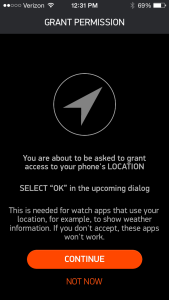
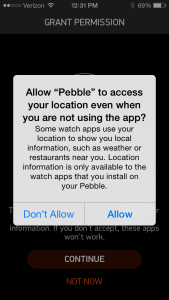






thanks for the info. Based on your review and recommendations, ill probably wait till it gets more ram. Otherwise seems like its a solid product!